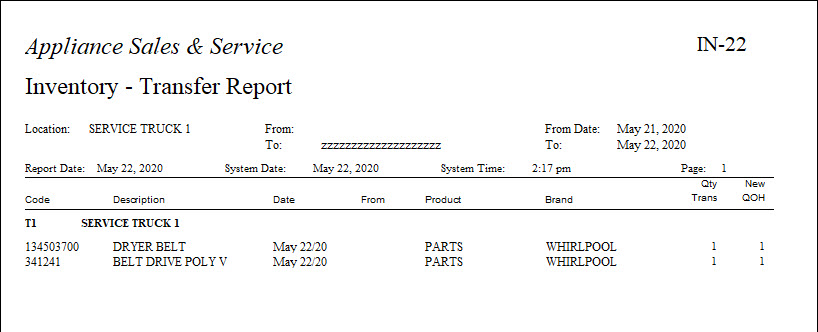IN-22 Inventory Transfer
The Inventory Transfer report can be used to show what has been transferred to a location during a date range. This report is also an audit trail of transfer activity. You may refer to IN-24 to find out what item(s) need to be transferred to a location.
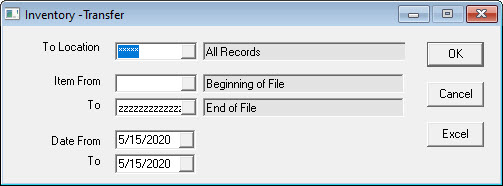
Report Parameters
- To Location: The receiving location for the transfer(s).
- Items From and To: With this option, you can run the report for all items, a range of items or just one item.
- Date From and To: Select the date range you want the report to encompass.
You can export the report to Excel by clicking on the Excel button.